Unitree MotorToolbox
This is a set of tools to operate the internal configuration of the motor through the RS-485 bus.
Overview
unisp: Upgrade motor firmware .
changeid: If you have multiple motors connected to a RS-485 bus, you need to change them to separate ID.
swboot: Switch to Bootloader mode and then while be list all the motors.
swmotor: Switch to motor mode (Default), Motor while be enable.(Configuration cannot be modified)
cancelboot: Rescue modes, such as misoperation (such as upgrade failure), cause the motor to turn into brick.
How to distinguish which mode the motor is currently in?
Look at the green LED on the back of the motor.
| Motor Mode | Bootloader Mode |
|---|---|
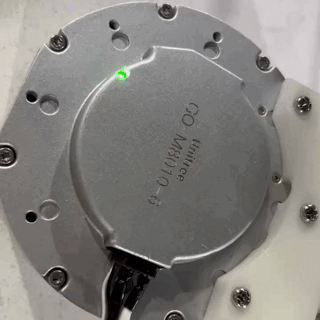 |
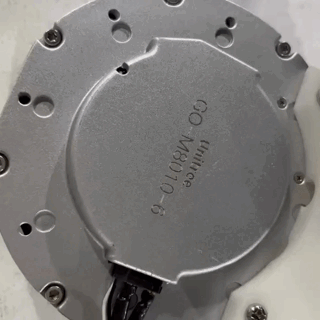 |
| Slow Blink. | Fast Blink 3 times. |
Using
The downloaded linux executable file does not have permission to run directly, please:
sudo chmod 777 ./unisp ./changeid ./swboot ./swmotor ./cancelboot
run example for changeid:
sudo ./changeid /dev/ttyUSB0 0 2
Other
Unitree MotorToolbox does not require root permissions to function properly, but the exception is that your ttyUSB device must have sufficient permissions. like:
sudo chmod 777 /dev/ttyUSB0